Titration Simulator
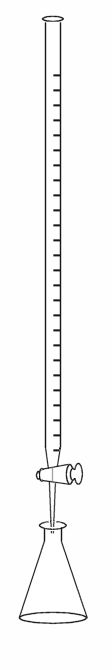
Buret Reading |
pH in Flask |
Acid
M
Base
M
Indicator
Buret contains:
Acid
Base
Show the equivalence point
Show the data points
Drop Rate
Slow Fast
© Peter H. Bird, 2018
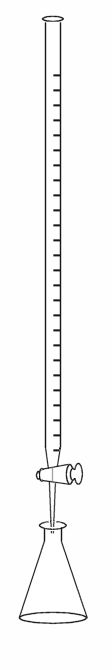
Buret Reading |
pH in Flask |
Acid
M
Base
M
Indicator
Buret contains:
Acid
Base
Show the equivalence point
Show the data points
Drop Rate
Slow FastNote: The method used to calculate the pH and generate the curves is the same as that in the text, though the full the quadratic solution is always used, that is, the "usual approximation" is not applied. However, the contribution to [H+] from the auto-ionization of water is ignored (as it is in the text). For very dilute solutions and/or very weak acids or bases, this leads to a discontinuity in the curve near the equivalence point which would not be seen in a real experimental plot.